Factory reset can be reset to factory default.
By performing factory reset, the device will be updated with latest OS version, the Zoom App version may not installed with the latest version. In that case, please update from Zoom portal. Also, depending on your network, you may need to reconfigure your network.
Model
- DTEN ME
- DTEN GO with Mate
- DTEN ON
Note : DTEN D7 cannot be factory reset via Orbit portal.
Procedure : Orbit Portal
- Login the Orbit portal.(https://orbit.dten.com)
- Go to [Device Management]→[Manage Device].
- From the list of devices under management, select the device you want to reset.
- Click the [Settings] tab.
- Click [Factory Reset].
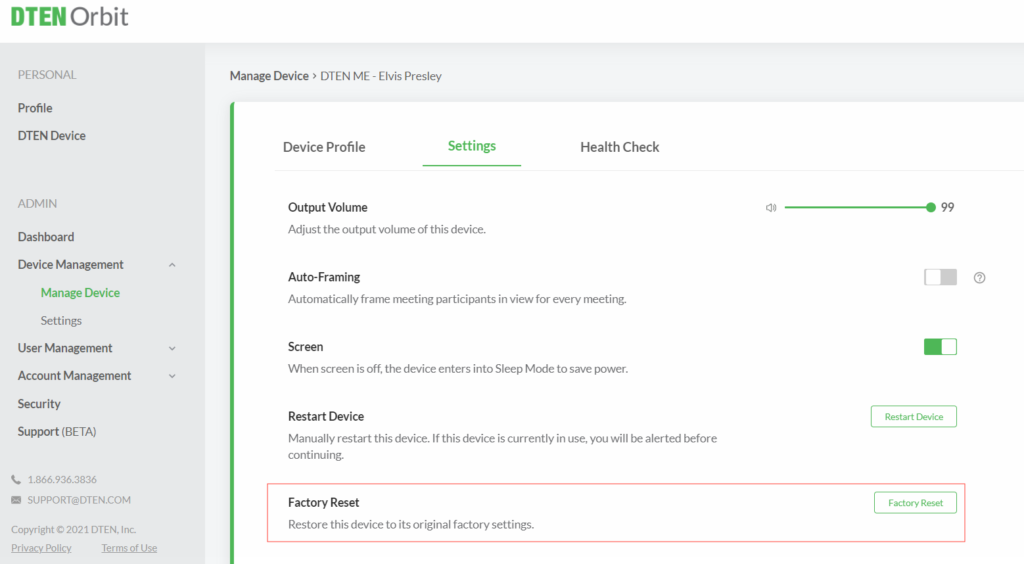
- This will prompt a confirmation page, after you click “Yes”, the device will start the factory reset process.

Note: It will not perform the Factory reset when the meeting is in progress. It will only reset when there is no meeting in progress.

