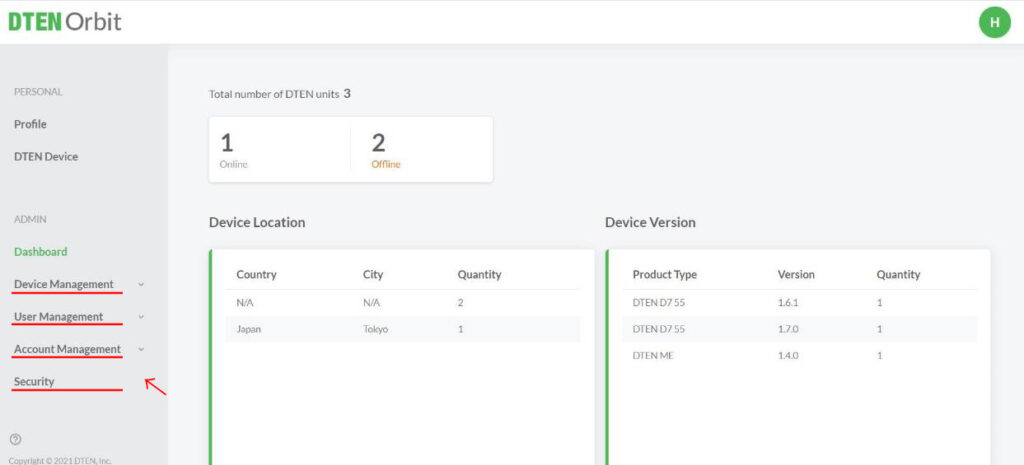Prerequisites
- Your Device (PC, Smartphone, Tablet) and email address
- DTEN device
- D7-55” model : DB0355 Minimum firmware version requirement is v1.6.1 or higher
- D7-55” model : DB50455 Minimum firmware version requirement is v2.3.0 or higher
- D7-75” model : DB50475 Minimum firmware version requirement is v2.3.0 or higher
- DTEN ME model : DBA0027 Minimum firmware version requirement is v1.0.1 or higher
- The minimum DTEN firmware versions to support Orbit are listed above. DTEN recommend customers to update their DTEN firmware to the latest versions above the ones listed above:
Procedure
From here, operate the DTEN device and your device alternately.
DTEN device registration
- Operate your device (web browser)
- Go to https://dten.com/activate
* If not displayed, please try to change the browser (Google Chrome, Microsoft Edge, etc.)
Internet Explorer (Microsoft) is not supported.
- Enter your email address, then Next button
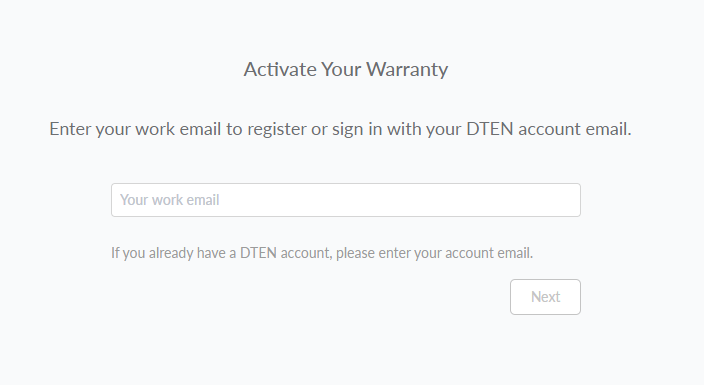
- Enter the 4 digits code displayed on you DTEN
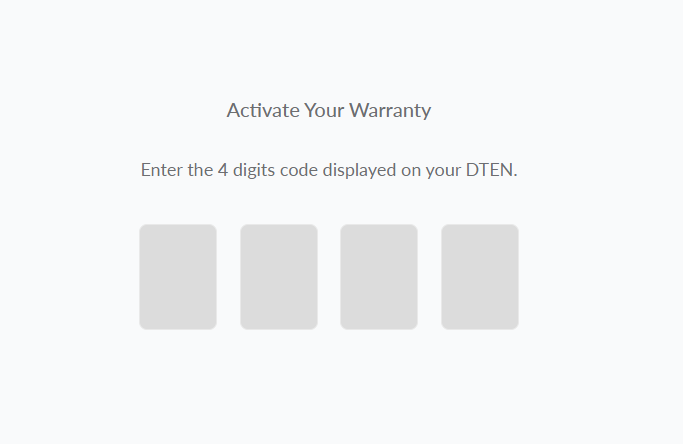
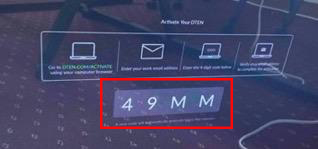
*How to display the 4 digits code (DTEN D7)
- Press the third button from the top on the right-back of the unit.
- Display the 4 digits code on the DTEN D7.
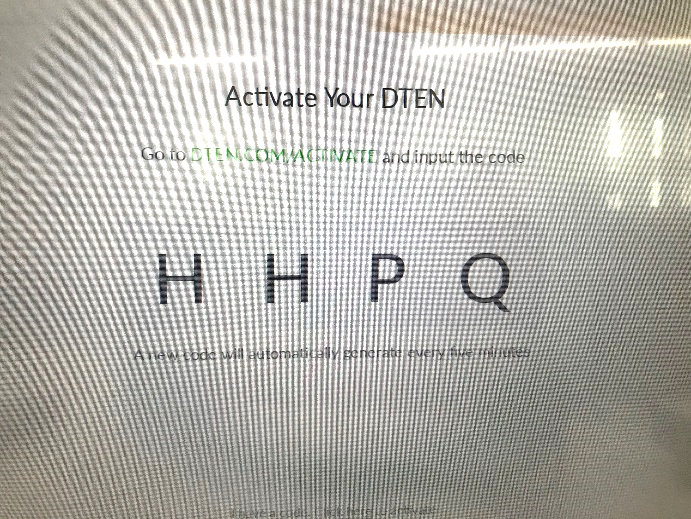
*How to display the 4 digits code (DTEN ME)
- Go to the setting menu, and tap the System Setting.
- Click the Activate now in the Dashboard.
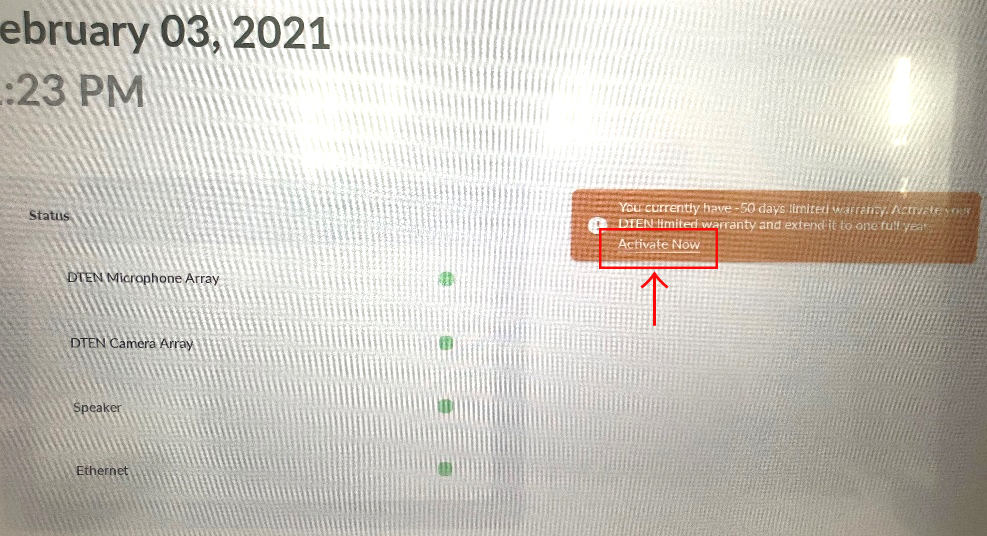
- Display the 4 digits code.
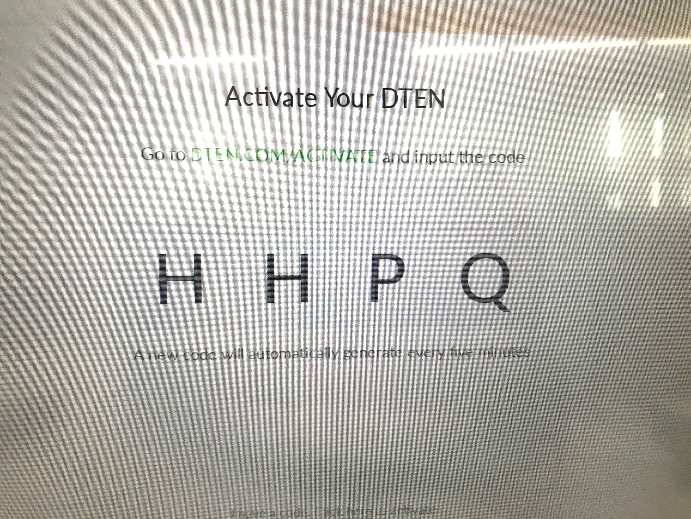
- Confirmation email will be sent to the email address registered in step2.
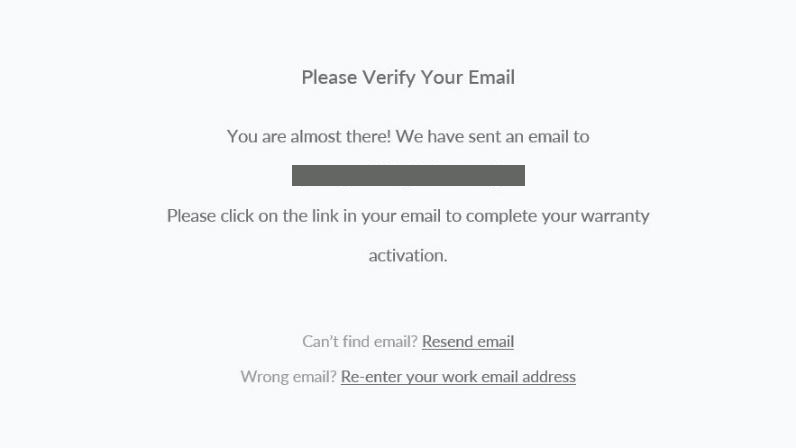
- confirmation email from DTEN <notifications@dten.com> will be sent to the email address registered in step2.
- Click Sign In to Manage Your DTEN(*1)
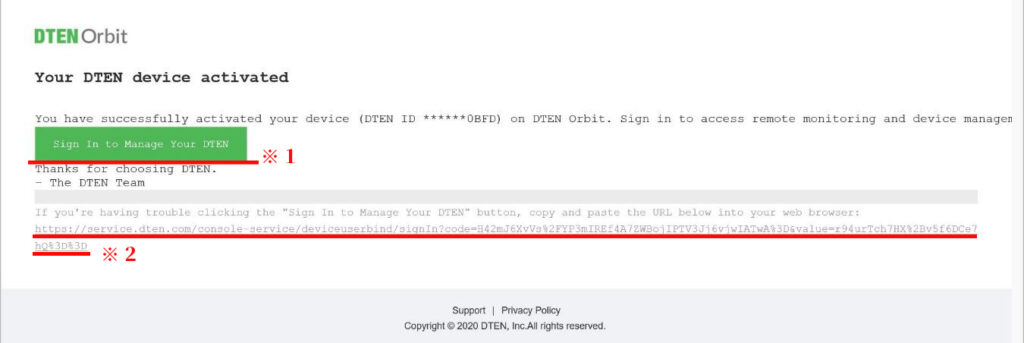
If the Sign In to Manage Your DTEN link is not displayed, click the red underline link (*2). Copy and paste it into your browser and go to the DTEN Orbit Create Account page.
User Account Registration
- Operate your device (web browser)
- Create your account to DTEN Orbit.
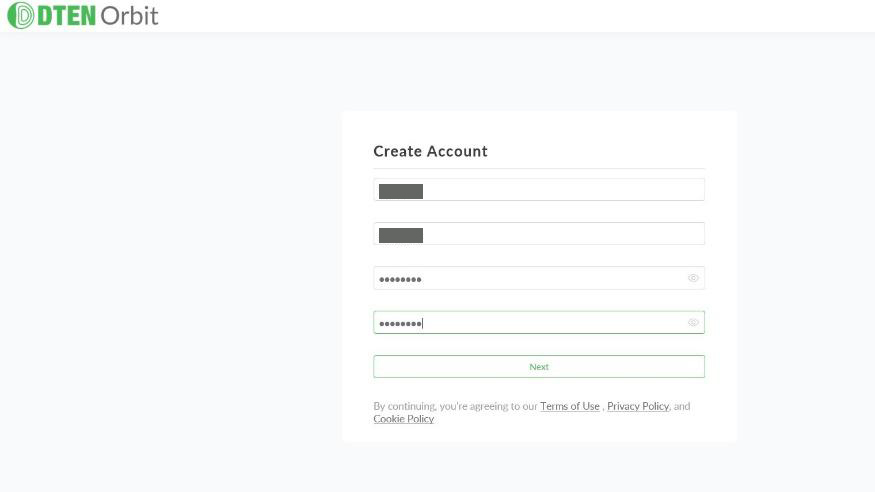
- When the following massage is displayed, user account registration is complete.
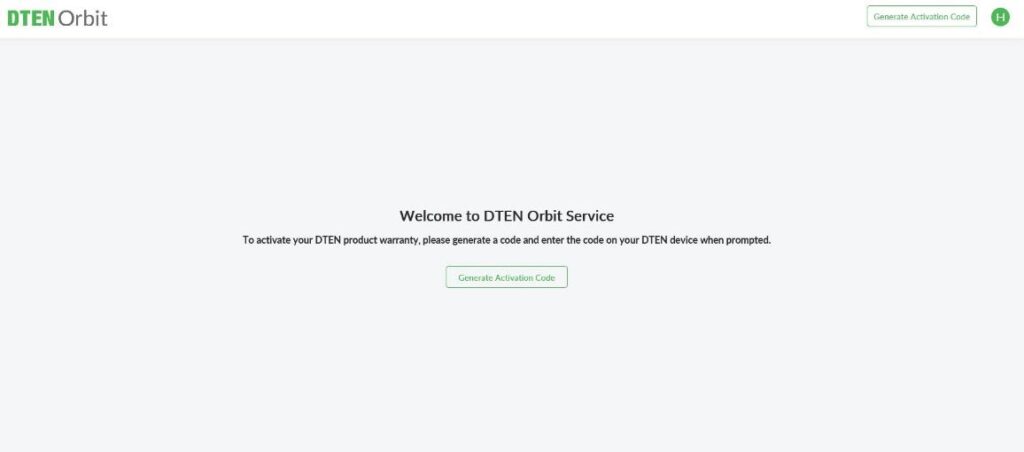
*No need to tap Generate Activation Code.
How to sign-in to the DTEN Orbit
- Sign in to the DTEN Orbit.
- Go to the https://orbit.dten.com.
* If not displayed, please try to change the browser (Google Chrome, Microsoft Edge, etc.)
Internet Explorer (Microsoft) is not supported.
- Fill in your name, Company name, email and password, then click the Sign Up button.
*No need to tap Generate Activation Code.

- Displayed the main menu in the DTEN Orbit.