Overview
There are different ways you can perform a factory reset on the DTEN ME device, as below:
- On the device
- In the Orbit Portal
Prerequisites
Minimum DTEN ME or DTEN ME Pro firmware version requirement is v1.5.4 or higher
Procedure
Method 1. On the device
- Swipe right or left on the touch screen with three fingers to access the Dashboard menu
- Press Settings
- Press Factory Reset in General menu
- After 10 seconds, the reset button is enable, and press it, then factory reset starts.
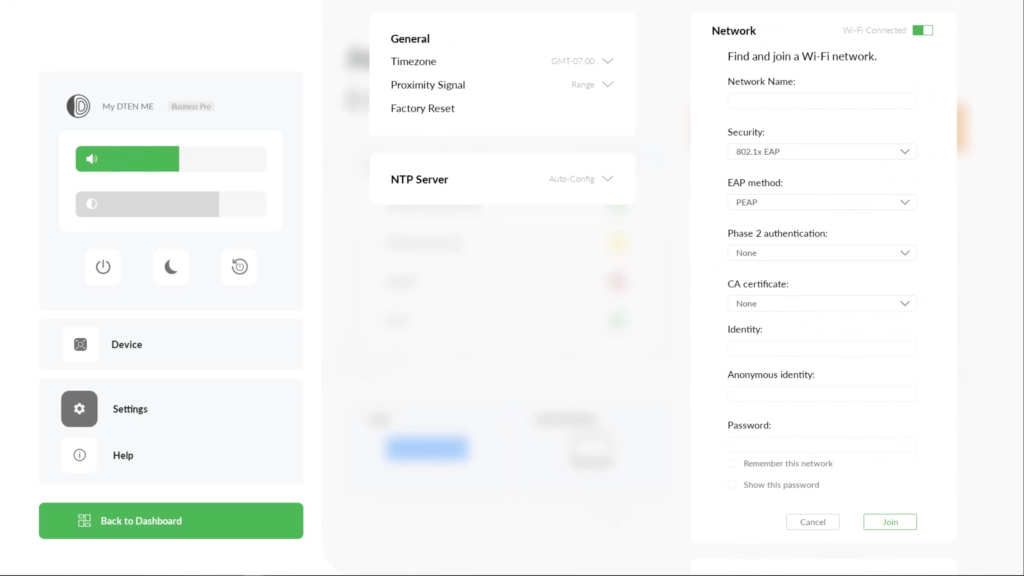
Method 2. In the Orbit Portal
Refer to the documentation. How to perform factory reset via Orbit Portal

