You may be prompted to enter your passcode when changing the DTEN D7 system settings.
If you sign up a new or trial Zoom Rooms license, you will be automatically given a random passcode. Please confirm your passcode in advance by the steps as below.
Steps
- Sign in to the Zoom Portal (https://zoom.us/profile) with an administrator account.
- In the admin menu, click “Room Management” > “Zoom Rooms” and “Edit” on the right.
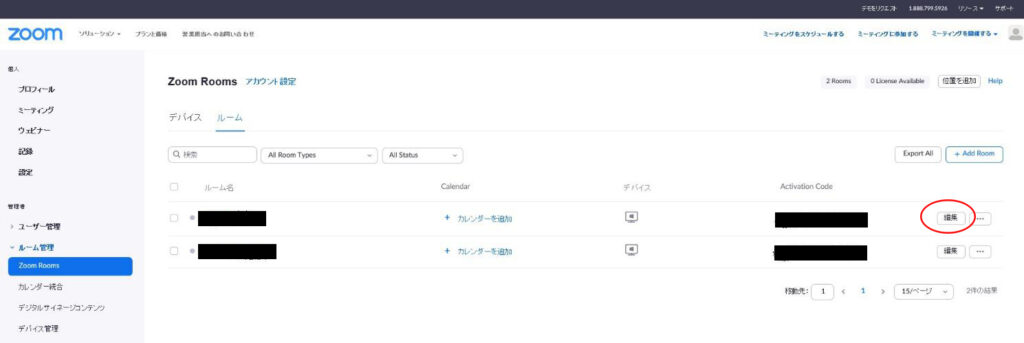
- From “Room Profile” tab, scroll down to see your Room passcode.
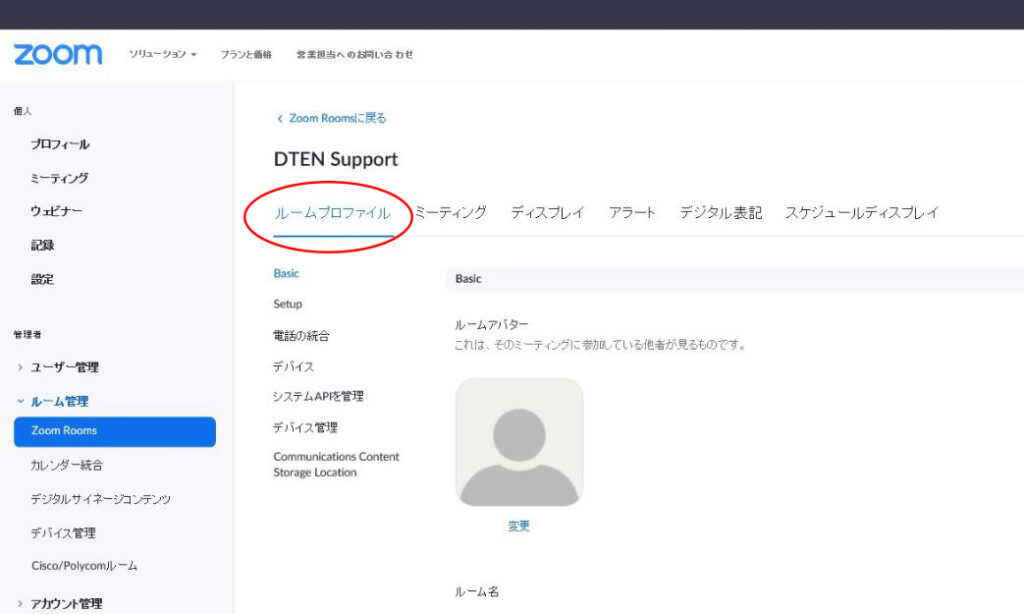
- Click the eye icon to see the passcode.

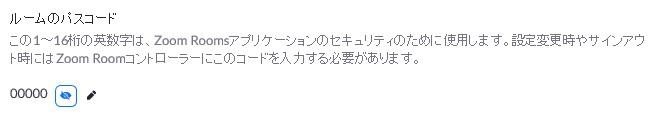
You can change the passcode from the pen icon.

