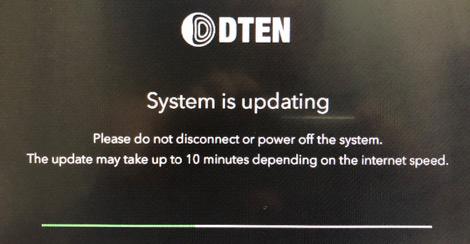There are two ways to update the DTEN OS firmware.
- Update on the Orbit Portal
- Update on the device (only using personal Zoom Rooms)
Method 1 : Update on the Orbit Portal
- Sign in to the DTEN Orbit (https://orbit.dten.com/registration/login)
- Go to DTEN Device in the Personal menu, select the device you want to update. Or go to Device Management > Manage Device in the ADMIN menu, select the device you want to update.
- You can see the OS version in Device Profile tab.
*If there is new firmware available, the following message will be displayed.
There is a new version available. Please update to *.*.*. Update
- Click Update button
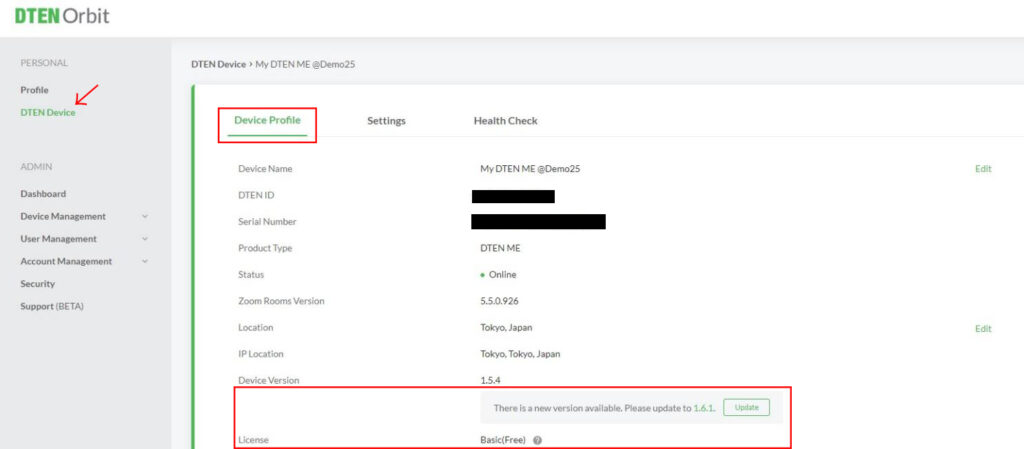
- The device will start within 10 minutes.
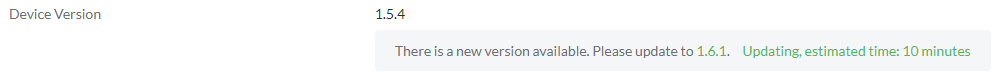
- The system will be updating automatically.
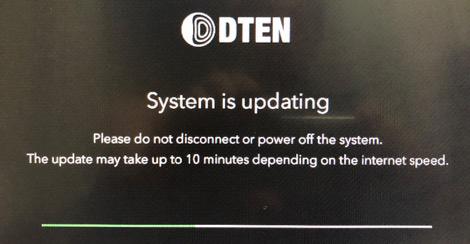
Method 2 : Update on the device (only using personal Zoom Rooms)
- On the DTEN ME unit, tap a blank area of the touchscreen, then tap the Settings button in the lower right corner.
- In the settings window, tap the Firmware Version.
- If new version is available, update icon will be displayed, then tap this icon.
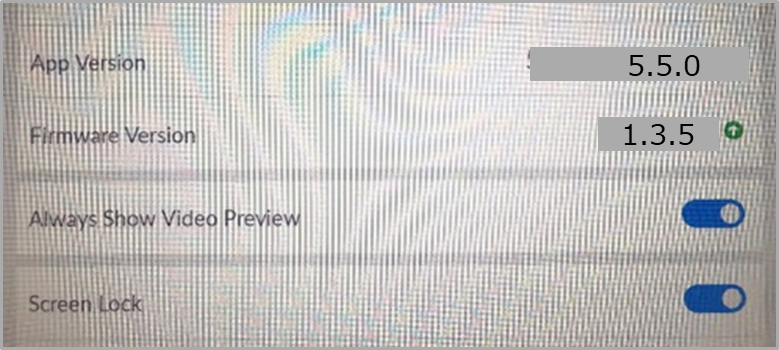
- Tap the Update button

- The system will be updating automatically.