Method 1
- Plugin the Windows-layout wired keyboard onto the PC’s blue USB port (the rear, top-left port).
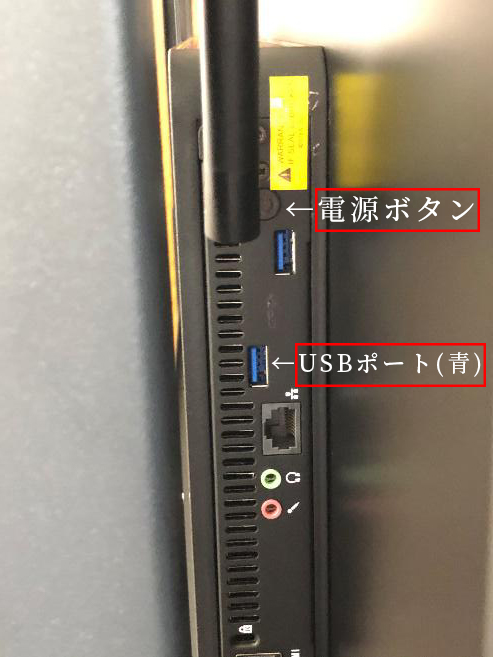
- Press Ctrl + Alt + Delete and you will see the following screen and you will be brought to the Windows lock screen.
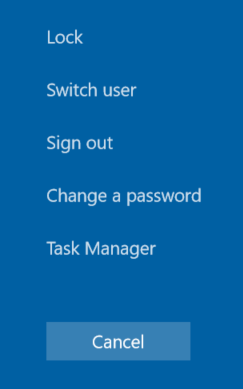
- Click on “Sign Out” and select “Zoom Admin”
Note: Zoom Rooms will start one more time. To exit Zoom Rooms, tap on the screen and press on “Exit” on the bottom left.
The password the account is:
- Zoom Admin account:Zoom1234
- Zoom account:Zoom123
Method 2
- Touch the D7 display and click on the Settings button
- In the Settings view, select the General tab on the left side
- Select the Windows Settings option to exit D7 into Windows Interface
- Select “Zoom Admin” → enter Zoom1234 to enter the Window Interface
Note : Do not change Zoom Admin password.



